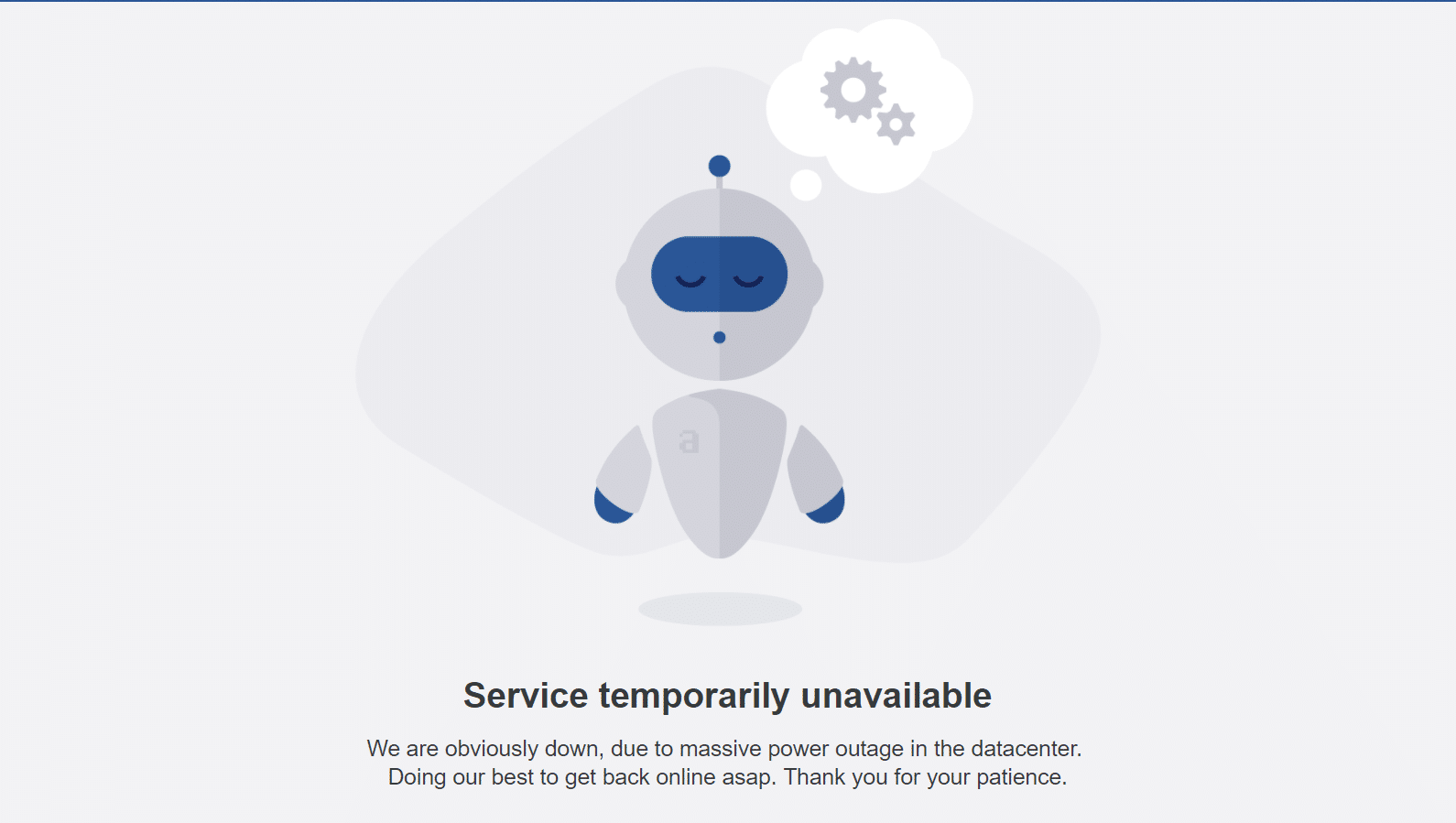Causes and Impact of Web Hosting Downtime
Whether you have an e-commerce website, a personal blog, or a corporate platform, web hosting is the backbone of your online presence and web hosting downtime can be frustrating and detrimental to your online goals.
One of the most important features of a website is its availability. You can have awesome content, beautiful product images, and a great user experience design on your website. But, if it’s not available to your visitors when they need access, they’ll go someplace else.
According to Popupsmart, “The average downtime cost is around $300 per hour, which is a high amount for businesses when these downtimes are immediate”.
In this article, we’ll delve into what web hosting downtime is, explore its causes, discuss its impact, and provide tips on how to prevent it.
What Is Web Hosting Downtime?

Web hosting downtime refers to the period during which a website or web application is inaccessible to users due to various reasons. During downtime, visitors trying to access your website will encounter error messages or simply find your site unresponsive.
Downtime can range from a few minutes to several hours or even days, depending on the severity of the issue and how quickly it is being resolved.
Common Causes of Web Hosting Downtime
Your website not being available to visitors at a particular time can happen for a variety of reasons, such as:
Server Maintenance:
Scheduled server maintenance is a necessary part of web hosting. During these maintenance windows, your hosting provider may temporarily take your site offline to perform updates, security patches, and hardware upgrades.
While this is being planned and communicated, it can still result in downtime.
Traffic Spikes:
A sudden surge in website traffic, often called the “Reddit effect” or “slashdotting,” can overwhelm your server’s resources, causing it to slow down or crash. Proper load balancing and server scaling can mitigate this risk.
Hardware Failures:
Servers are complex machines with various components that can fail, such as hard drives, power supplies, or memory modules. When these components fail, it can lead to unexpected downtime until the issue is identified and resolved.
Distributed Denial of Service (DDoS) Attacks:
Malicious actors can launch DDoS attacks to flood your server with traffic, rendering it inaccessible. Many hosting providers offer DDoS mitigation services to protect against such attacks.
Human and Software Errors:
Issues within your website’s code, CMS, or third-party plugins can lead to downtime if they cause your server to crash or become unresponsive. Regular software updates and code audits can help prevent this.
Human error can also cause downtime, such as accidentally deleting files or misconfiguring a server.
The Impact of Web Hosting Downtime

Web hosting downtime can have significant consequences, including:
1. Loss of Revenue:
For e-commerce websites, every minute of downtime can result in lost sales and revenue. Studies have shown that even a short downtime event can have a large financial impact.
2. SEO Ranking Drops:
Search engines like Google may penalize websites that experience downtime by lowering their search rankings. This can have long-term consequences for your online visibility.
3. Damage to Reputation:
Downtime can erode your brand’s credibility and trust among customers. Frequent downtime can drive visitors away and harm your online reputation.
4. Customer Frustration:
Visitors who encounter downtime may become frustrated and seek alternative websites, leading to a potential loss of customers.
How to Prevent Web Hosting Downtime
While it’s impossible to end the risk of web hosting downtime, you can take several measures to cut it:
1. Choose Gitservers Web Hosting:
Gitservers web hosting service is known for its excellent uptime record and ultimate reliability. With our affordable web hosting packages, you can rest easy knowing that your business is safe.
2. Regular Backups:
Create and maintain regular backups of your website’s data and configurations. This ensures you can restore your site in the event of downtime.
3. Use a content delivery network (CDN):
A CDN can improve the performance of your website by caching your content on servers located around the world. This can reduce the load on your web hosting servers and prevent outages.
4. Monitoring Tools:
Put in place server monitoring tools that alert you to potential issues before they cause downtime. These tools can provide valuable insights into server performance.
5. Load Balancing:
If your website experiences traffic spikes, consider load balancing to distribute traffic across many servers, reducing the risk of downtime.
6. Security Measures:
Strengthen your website’s security to prevent DDoS attacks and other malicious activities. Use firewalls, intrusion detection systems, and security plugins.
What to Do When Your Website Is Down

If your website is down, the first thing you should do is contact your web hosting company. They will be able to investigate the cause of the outage and take steps to fix it.
In the meantime, you can take steps to notify your users that your website is down. You can also use social media to keep them updated on the situation. Once the outage is resolved, you should check your website to make sure it is working properly.
Conclusion
Web hosting downtime is an unfortunate reality of online business and website management.
Yet, by understanding its causes, recognizing its impact, and implementing preventive measures, you can reduce the risk and cut the negative consequences.
Remember that working with a reliable hosting provider and staying proactive in monitoring and security are key steps towards ensuring a more reliable online presence.
If you like this article, Kindly follow our Twitter page to receive more helpful tips about web hosting. Also, check out our amazing affordable and secure web and domain hosting services to help grow your business at a fast pace. Lastly, kindly share this article on all social media platforms.