Creating an addon domain in cPanel allows you to host multiple websites on a single hosting account. Here are the steps to create an addon domain in cPanel:
1. Login to cPanel: Access your hosting account and log in to cPanel using your username and password.
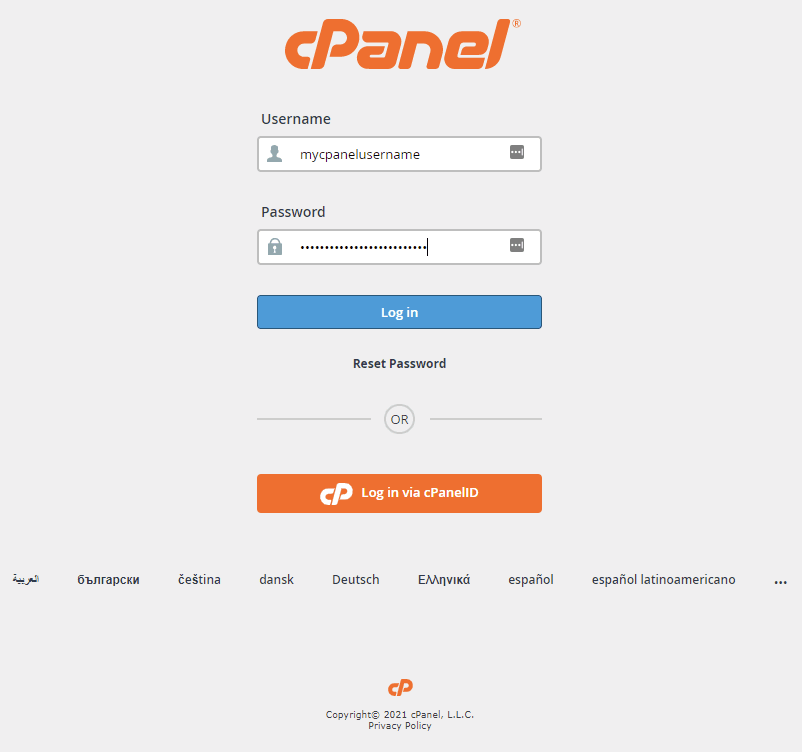
2. From the Domains section, click Addon Domains.
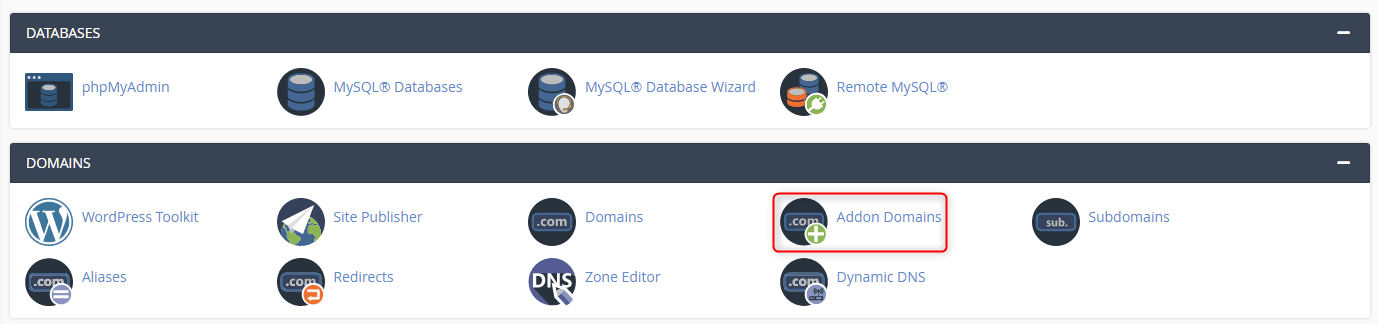
3. From the addon domains page, you can set up additional domain names that point to subdomains of your account. Enter the domain name in the New Domain Name field. The Subdomain and Document Root fields are prefilled based on the domain name you enter. You can leave the default or customize it if you wish.
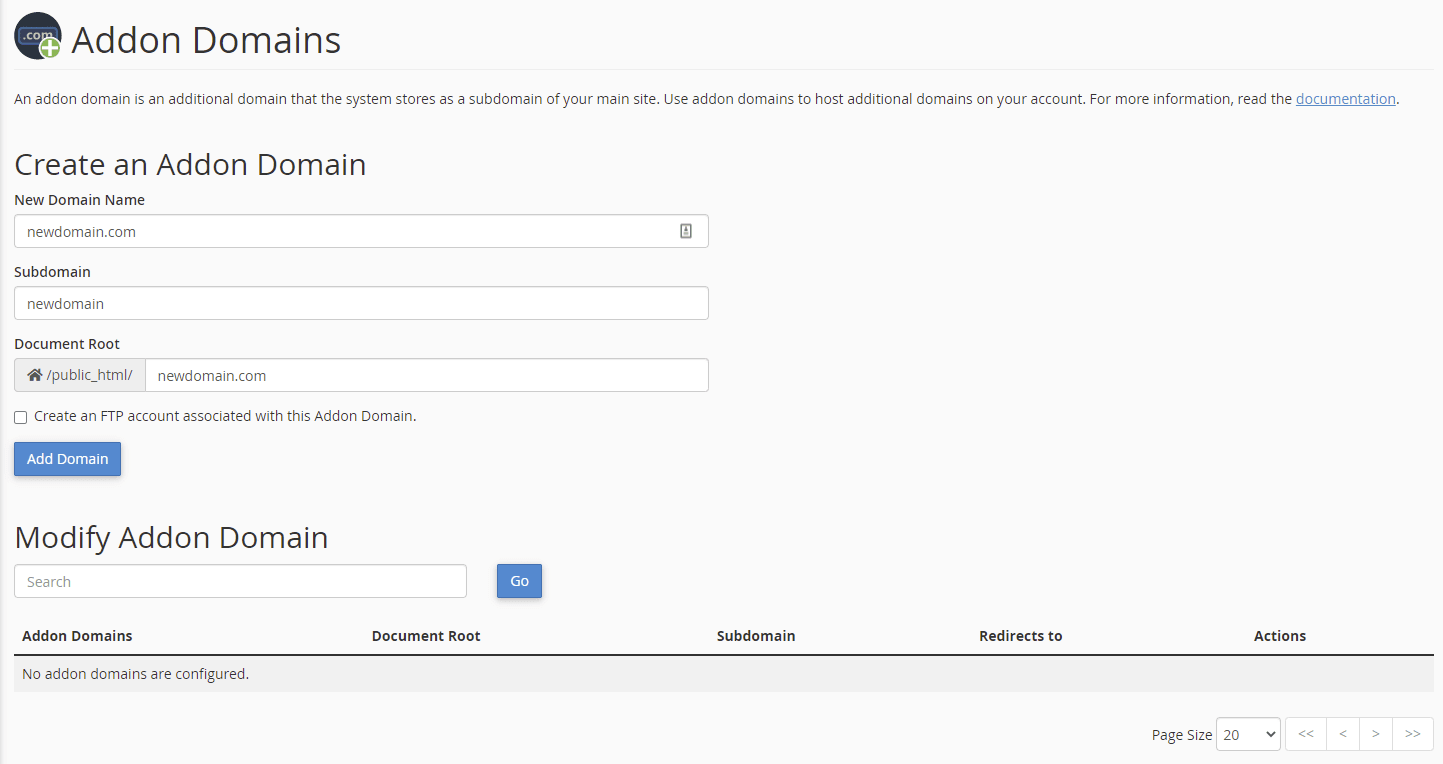
4. Select the checkbox if you need to create an FTP account associated with the addon domain. This action reveals the fields to enter the FTP Username and Password.
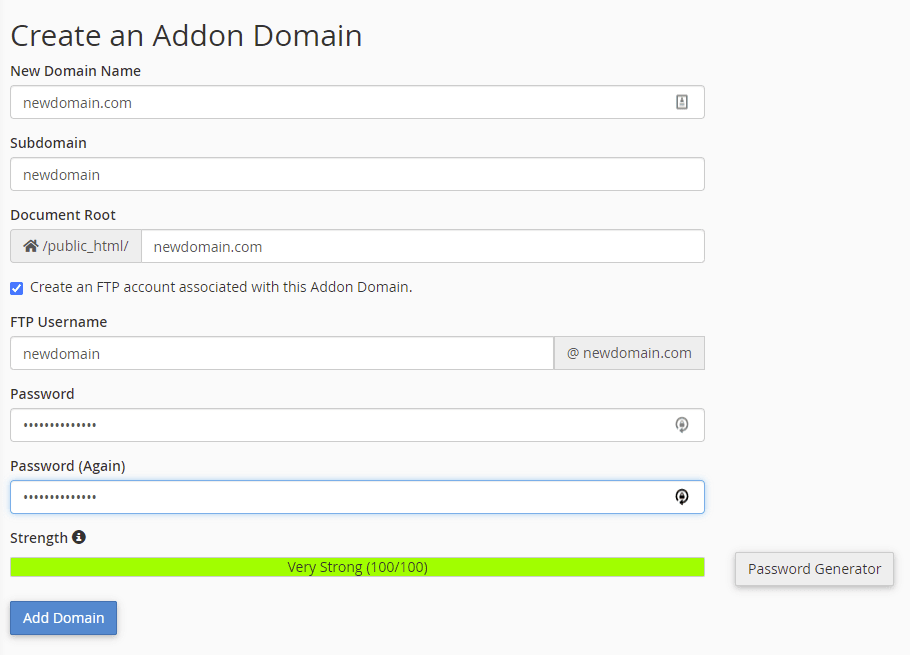
That's it! You have successfully created an addon domain in cPanel and can now host multiple websites on your hosting account.

